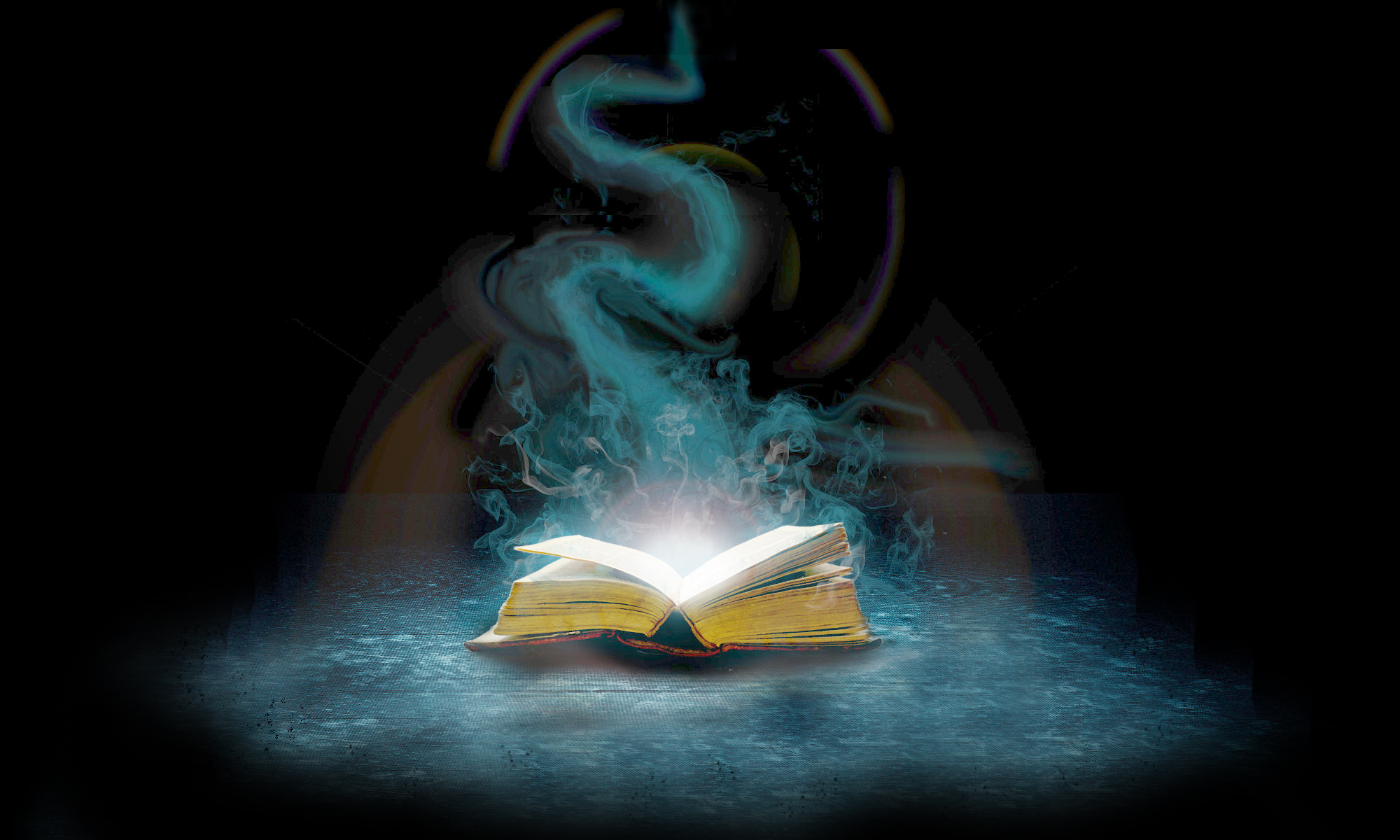Being a Network Administrator and general IT guy for 19+ years, I have come across some great software that is FREE and can do almost anything that the “other” expensive software can do. Here are a list of my favorites:
Office Suite
Libre Office. Libre Office is an offshoot and continuation of Open Office. Open Office is now controlled by Oracle. Libre Office can open most file formats including Microsoft Office formats. The only thing it lacks to Microsoft Office is not having an email program like Outlook but there are other free alternatives for email clients such as Mozilla Thunderbird.
Security/Antivirus/Spyware
There are several alternatives to paying big bucks for fancy Antivirus software and it’s “subscription” fees. My two favorite are Avast Free Personal Edition and AVG Free Edition. They both have fancier pay money additions that have more features but if you are looking a basic antivirus to protect your system, these two are great.
Update 8.2017: I have recently tried and can also recommend using Sophos Home. It is free and can have up to ten devices (including tablets and phones) on one account that is also free.
In there area of protecting against Spyware and Malware, Spybots Search and Destroy is a great protector of the PC. Another option is the free version of Ad-Aware.
Most operating systems these days have a built in firewall for protecting your PC but if you really want to have “super paranoid” control over what can talk to and from your PC, try Comodo’s Free Personal Firewall but be careful. You could lock down your PC so much that it become incapable of communicating with anything.
PC Maintenance
PC Maintenance covers a wide area of programs to make your PC stay fast and trim. My favorite is CCLeaner. Crap Cleaner, yes I said crap, is great for cleaning up temporary files, cleaning the registry, and even uninstalling programs you no long need or want. You have to manually run it but if you do it every month or so you will notice an improvement in PC performance. Especially older PCs. Another couple of tools from the same vendor is Defraggler and Speccy. Defraggler is a more thorough and faster defrag program than the one included in Windows. Speccy is a great tool for telling you exactly what your PC’s specifications are and what is installed on your PC. Very handy if you want to swap out parts or but more RAM, etc….
Desktop Publishing/Poster Making/Image Editing
Okay, Desktop Publishing sounds scary but in reality everyone does it all the time. Ever make a poster, flyer, or birthday card? If you answered yes, you have done Desktop Publishing. A great and versatile program to do just that is Scribus. I can go on an on about what Scribus can do but I won’t. Go check out their website and see for yourself.
Ever had a picture that you wanted to print out as a big poster on your home printer?? You know, the kind that prints out on many pages and then you tape them together to get the big poster. Give PosterRazor a try.
Everyone knows about Adobe Photoshop, but ouch! it is expensive. Want a simpler alternative to touch up, edit, and resize pictures? Try Paint.NET.
This isn’t really Image Editing software but it is great for capturing pictures from your PC’s screen. Howie’s Screen Capture is great for grabbing screenshots of your desktop or active program. If you want more control or want to select only a portion of something on your screen, then try Cropper.
Operating Systems
This one is more nerdy in scope. Ever want tell Microsoft to take a flying leap with their buggy OS and constant patches? Or have an extra PC that doesn’t have a copy of Windows? Try LinuxMint or Ubuntu Linux. Both have come a long way as being a viable alternative to Windows and for being user friendly to the average user. The user interface looks great! Linux Mint comes with more applications and settings pre-configured when installed so it is a great choice for a install and quickly use scenario.
Web Browsers
A lot of people use Internet Explorer because it is part of Windows but wouldn’t you like a more secure, customizable, browser that runs faster? Give Firefox or Google Chrome an try. Firefox is my favorite since there are more addons and cool features than Google Chrome but Chrome does load pages faster because it is simpler in design.
CD/DVD/Blu-Ray Burning Software
Ever want to burn a data, audio, mp3 CD/DVD/MP3 and don’t have Nero or some other program that usually comes with your PC. Try CDBurnerXP. It is simple and straightforward software for burning discs.
Backup
Free File Sync is a great open source tool. You literally open Free File Sync and select a source and destination. Click compare and it will tell what needs to be updated, moved, deleted, etc…. and then click Sync and it does just that. You can get fancy and have it sync files or just transfer them. It can e as simple or as robust as you would like.
Business Oriented Software. (Stuff you might use at work and maybe at home…)Another great software is an alternative to WinZip: 7-Zip. 7-Zip can more than just created and open .zip files. It can also for .rar, .7z, and other formats.
Media Servers
I have found Nirvana and it is called Plex! Plex is just awesome and and works on a multitude of devices. The software itself is free but if you subscribe to them for a fee then you get free apps for viewing plex on everything: console, phones, tablets, etc…. If you don’t subscribe you will then have to buy the app for your device with a onetime fee. I have an old server at home that I turned into a SANS (storage server) using FreeNAS and it works great.
Update 10-2020: Plex is still awesome and all the above is true but i found I have another software I use more for my home media. It is called Emby. Emby, to me, is more like the theatre experience in watch content. In fact for movies you can even have it play trailers before hand. The interface is clean and full of info and I just seem to use it more.
While not really part of the above, the K-Lite Codec Pack is an awesome addon for any PC. K-Lite installs a boat load of codecs on your PC so that programs like Media Player or VLC Player are able to play almost any video and sound file. (including DVD).
Another tool that is great for converting video files to more streamline and view-able formats is Handbrake. Handbrake is great for converting video files to format that are native to media streamers like Roku and Amazon Fire TV/Stick. This makes watching videos on Plex and on smart TV’s a lot easier. For custom settings and tweaking, Rokoding is a great site with recommendations.
Software for more Nerdy plots..
ImageBurn is a software that allows you to create ISO images of physical discs. Once you have the ISO file you can then mount it with VirtualCloneDrive and the PC thinks you have the physical discs in the drive. Its great for games or programs that need the disc in drive X:
Virtualization. A fancy catchphrase that means a lot but in this case I am referring to desktop virtualization. Ever want to run multiple operating systems on your PC without dual booting or messing up your PC? Then try VMware Player or VirtualBox. Both will allow to run a “computer within a computer” and if you mess things up, simply delete the virtual PC ans start again. Its great for testing and trying out new things without harming your “real” PC.